Image to Text
Extract text from images with AI - Free & No Sign-up Required
Drop your Images or Handwritten notes here
or click the button below to browse files
Extracted Notes
All processing is done securely.
Features
Extract Printed & Handwritten Text
Supports both machine-printed text and many styles of handwriting. Results vary by clarity and handwriting style.
Multiple Images
Upload multiple photos — each image is processed and returned as editable text blocks you can copy or download.
Quick & User-Friendly
Simple drag & drop, preview thumbnails, and one-click extraction — designed to be fast and accessible on mobile and desktop.
Copy, Edit & Download
Copy extracted text to clipboard instantly; you can edit results in your own editor or download them as a .txt file.
How to Use
- Click Select Images or drag & drop image files into the upload area.
- Preview your selected images. Remove any unwanted images before extraction.
- Click Extract Text to start OCR. Wait for processing to complete.
- Review the extracted text blocks. Use the Copy or Download buttons to save results.
Supported: JPG, JPEG, PNG, and most common image types. For best results crop out unnecessary backgrounds and ensure text is legible.

Need to convert images into a document instead? Try our free JPG to PDF converter — instantly turn your photos into shareable, high-quality PDFs.
Frequently Asked Questions
What file types are supported?
We accept the most common image formats — JPG, PNG, JPEG, and others. If you have a PDF, convert pages to images first or use a separate PDF OCR tool.
Can this read handwritten notes?
Yes — the tool attempts to read handwritten text. Accuracy depends on legibility, contrast and handwriting style. For cursive or messy handwriting, results may require manual correction.
Is my data private?
Images are submitted to a third-party OCR API for text extraction. Avoid uploading highly sensitive documents. Do not use this tool for confidential or regulated content unless you confirm the processing policy on the privacy page.
Do I need to sign up or pay?
No signup or payment is required for basic use. The service is free to use with reasonable limits.
Why is the text inaccurate sometimes?
OCR accuracy depends on image quality: lighting, skew, resolution, and the font or handwriting. Try a clearer photo or scan, crop to the text area, and retry for better results.
Want to understand how Optical Character Recognition actually works? Check out the OCR page on Wikipedia for an in-depth explanation of this technology.
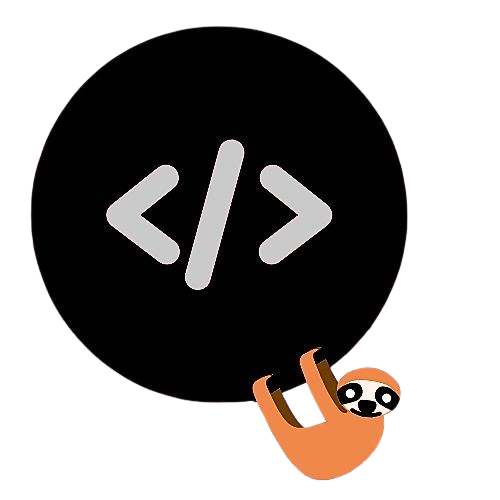 Free Online Tools by Dhiraj Gurung
Free Online Tools by Dhiraj Gurung
